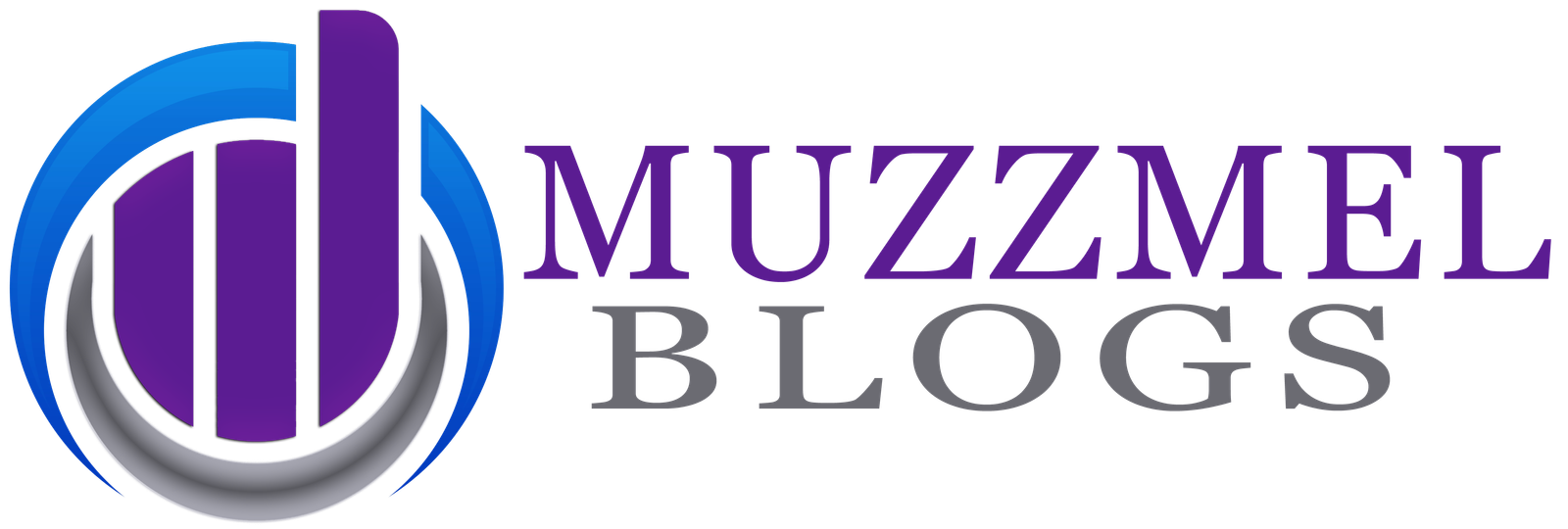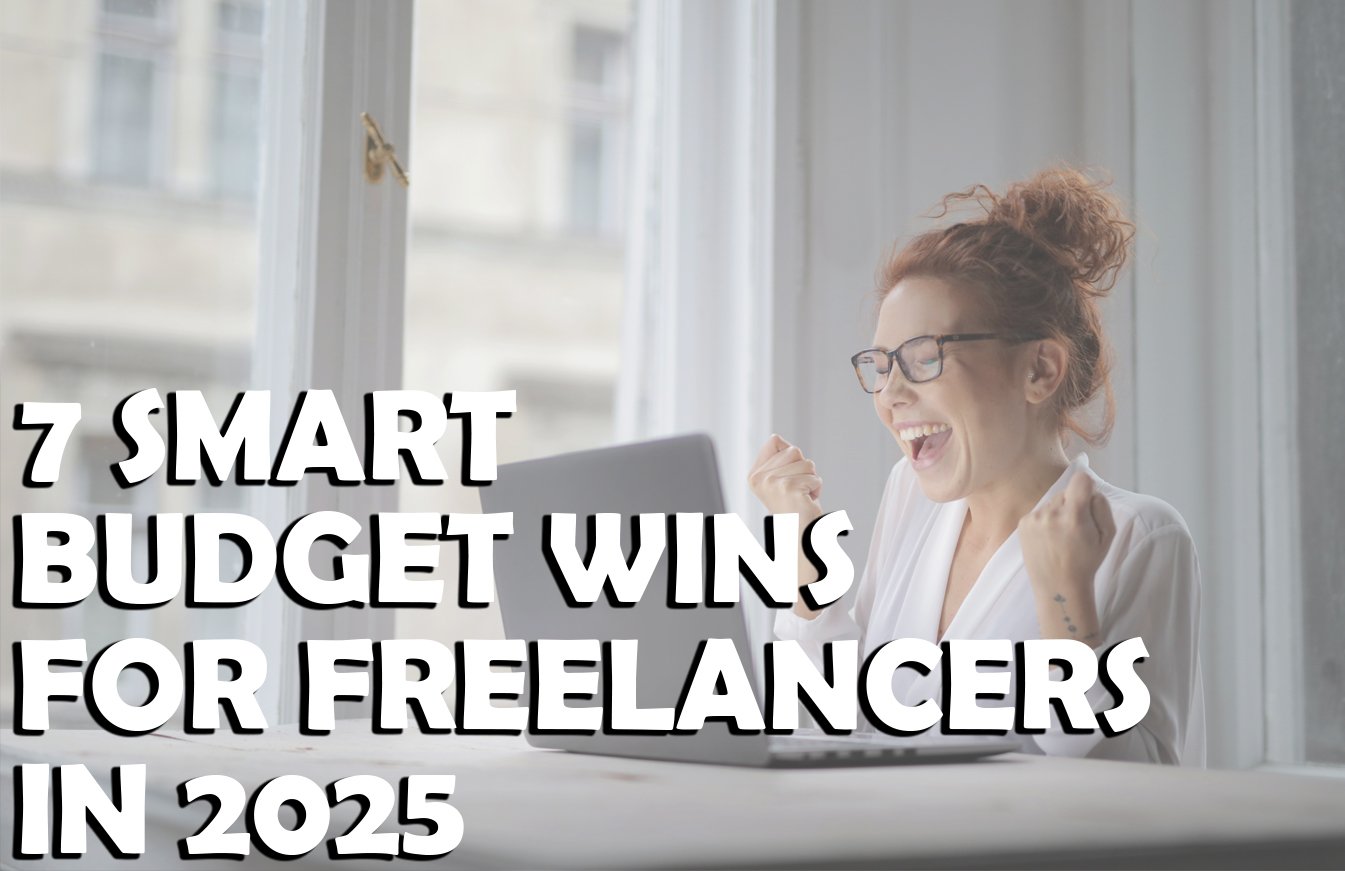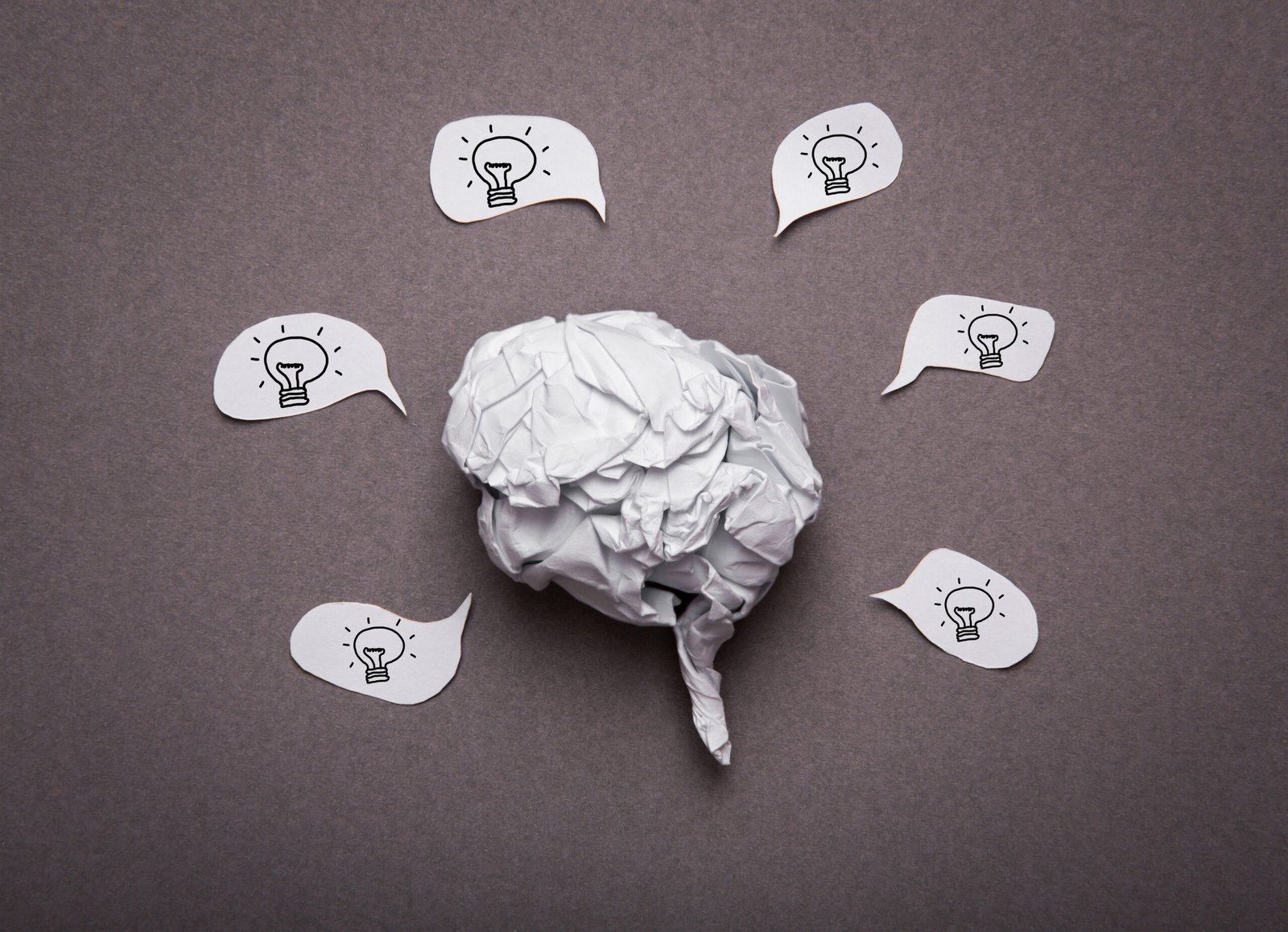Struggling to manage freelance income? Grab 7 Smart Budget Wins for Freelancers in 2025 to track expenses, boost savings, and stay in control.
Introduction Budget Wins for Freelancers
Freelance life in 2025 could not be better. The independence, geographic mobility, and freedom to choose clients and projects are huge advantages. But that independence usually comes with an expensive price tag: economic uncertainty. Whereas employees with monthly paychecks have the stability of income, irregular payments, and indistinct cost tracking are strangers to freelancers. Keeping finances afloat is a part-time job for most.
And freelancers’ greatest pain source might be having a distinct, independent budget. Without proper planning, it is easy to fall behind on payments, overspend during good times, or be surprised by unexpected taxes. The results are terrifying—cash flow emergencies, credit card balances, and anxiety come April.
The solution? A printable budget tracker. Low-tech but high-performance, these tools offer freelancers an easy way to gain control of their budgets. Multiple clients’ income to estimate quarterly taxes—you can watch your cash flow in an honest, physical manner with a printable tracker. No apps, no memberships—just a clean paper system which you can tailor for personal use.
Here on our blog, today we will be talking about why a freelance worker in 2025 would need a printable budget tracker, what to put in it, why it’s different from our go-to favorite budgeting apps, and how you can create or locate one that is perfect for your needs. We are even going to provide you with some DIY template ideas and how you can start creating lasting budgeting habits.
Why Freelancers Need a Certain Budget Tracker
Freelancing isn’t a 9-to-5 job—it’s typically a combination of creative suffering, client-at-the-last-minute revisions, late payments, and one-after-another assignments. In the middle of all this craziness, managing money without a proper system can run amok in a split second.
One of the greatest factors that makes freelancers need a unique budget tracker is the irregular income. You can have so many high-paying projects in a month and not even have anything for a small project in another month. A budget tracker levels out the rollercoaster of earnings by estimating expenses and stashing the most savings during boom periods.
Most but the very worst freelancers also have multiple clients at a time with varying payment cycles. A tracker will allow you to track when you are going to get paid, which invoices are due and overdue, giving you a picture of your inflows from above.
It also simplifies separating personal and business spending. This separation is not for superficial reasons—it makes a difference come tax time, come loan time, or for achieving realistic savings goals.
Self-employment tax in 2025 will be more complex. Budgeting trackers will require you to withhold a percentage of each payment as tax, retirement savings, and emergency savings. A good tracker also should remind you of deadline reminders for quarterly tax filings, so you don’t wait until the last minute.
Did you know? A 2025 freelance economy study discovers that nearly 50% of freelancers name financial insecurity as their greatest problem, and the cause behind this is inadequate planning.
You can get in control, stay current, and plan with confidence for your future by using an easy printable budget tracker.
What Is a Budget Printable Tracker?
A budget printable tracker is an in-house or electronic paper, typically in PDF or spreadsheet form, that can be printed out and used by freelancers to track their finances manually. It is meant to hold income, expenses, savings, invoices, and tax information in a single location.
Types of budget trackers are:
There are a variety of types of budget trackers: yearly, weekly, and monthly.
Project-Based: Single clients or contract-based—most suitable for consultants and creatives.
A printable tracker is special in that it’s physical. In contrast to budgeting computer programs that can be intangible and ravenous, printable trackers evoke consciousness. When you put something in writing, you’ll recall and are more likely to keep on track.
Freelancers who sight-read or prefer to work with touch tools like print-outs do better with mobile applications. Hang it on the wall or put it in a binder, and it is always at your fingertips as a physical reminder of your intentions and achievements.
PDF templates, bullet journal templates, and printable editable Google Sheets are some of the most used materials applied in printable trackers. Canva and Etsy are sites with pre-designed templates designed using freelancers as the intended users.
7 Smart Budget Wins for Freelancers in 2025
Creating a good freelance budget printable tracker isn’t so much about balancing revenues and expenses. Your tracker must be a money command center, a structured setup that monitors every element of your freelance income, expenses, tax liabilities, and saving goals. Having all the important elements under one umbrella, you are more likely to make wiser money choices and stay financially fit even when money is tough.
These are the seven most crucial sections any good printable tracker needs. Each one of them subsequently makes it easier for you to manage your freelance finances, reduce your stress level, and plan for short-term and long-term expansion.
1. Income Log
The income log is the base of your budget tracker. It keeps tabs on all the sources of revenue coming into the business, whether payments from clients, project charges, royalties, commission earned from an affiliate marketing program, or any other source of revenue. It needs columns like client name, project name, amount received, date billed, and date paid. Through this monitoring of your revenue, you can monitor cash flow and never miss a payment. It also tells you what kind of work or customers are most profitable—so that you can bet more on what brings in the dough.
2. Fixed Expenses
Fixed costs are recurring, consistent payments that are nearly identical every month. Rent, internet, software subscription (Adobe or Canva), phone service, and insurance premiums typically fall under this category. Having these in your tracker with regular updates enables you to view your fixed cost of doing business. Your fixed costs enable you to determine your “minimum monthly income” target more comfortably, so you will not have to dip into savings during slow periods.
3. Variable Expenses
Fixed expenses are relatively stable, but variable expenses vary based on the projects you’re doing or how full you’re going to be. They might be things like travel, advertising campaigns, advertising, new equipment, or miscellaneous computer program expenditures. Variable expenses will gobble up your profit margin in no time if not watched very closely. Your tracker will be able to alert you where you are overspending and where you can draw back on slow-income months that are approaching. It also enables you to budget more adequately for the high-spending periods, i.e., rebranding, expansion, or expansion of new services.
4. Savings Tracker
With this app, you can earmark and monitor your savings goals, such as for emergencies, to save for tax, to save for retirement, or to save for a big purchase like a new laptop. You can allocate percentages of each paycheck you get to various categories of savings. Visual observation will remind you on track by taking the assistance of some checklists or bars. Savings tracker provides organization in the direction of reaching money goals and provides a cushion for the future.
5. Invoice Tracker
You, the freelancer, have to chase payments a lot because it is tiresome and time-wasting.
An invoice tracker has all of your due date records written down as when you issued an invoice. Follow-up dates can also be included to remind the clients or initiate action in the event of late payment. This column protects your cash flow and prevents late payment. Some freelancers even use a column of “late fee applied” to keep track of any late payment penalty fees.
6. Quarterly Tax Tracker
As a self-employed professional, it’s your responsibility to report and pay quarterly taxes or be penalized. A quarterly tax tracker helps you keep track of estimated tax payments, the due date, and reserve a percentage of each income towards taxation. It avoids rush hour at tax time and does not allow you to underpay. Having a tracker like that in your budgeting software instills stricter financial discipline and keeps you tax-ready at all times—no shock or horror.
7. Goal Tracker
A goal tracker reminds you of your big goals and makes you aware of them.
This could be financial goals (i.e., revenue each month), savings goals, business results measures (i.e., winning 5 new clients), or making a specific profit on one project. You can break down the giant goals into manageable, measurable steps of action and cross them off as you get them done. Having the goals in front of you makes them real and tangible, and it maintains motivation at a high level, especially in the more uncertain freelance months.
Comparison: Printable Trackers vs. Budgeting Apps
Freelancers are usually caught between a dilemma regarding budgeting—whether to stick with traditional old-printable trackers or transition toward modern budgeting apps.
Both software programs have their advantages and disadvantages, and the optimal one will be based on your work life, technology usage, and budget goals. Printable trackers provide a tangible, low-distraction method of tracking money, and apps provide automation, real-time alerts, and analysis. In our highly technological working environment, there exist some freelancers yearning for the ease of pen and paper, others for the ease of syncing devices.
A good measure before choosing either is to set out their features side by side and determine which tool actually works in the benefit of your financial management, not on paper but actually in your normal freelance work. Prior to discussing printable budgeting, you can wonder: Why can’t I just use an app? Let’s compare:
| Feature | Printable Tracker | Budgeting App |
| Accessibility | Always available (offline) | Requires app/device |
| Customization | Fully customizable | Limited to app settings |
| Cost | Free or one-time purchase | Monthly fees possible |
| Tech Skills Needed | None | Basic to advanced |
| Data Security | Safe (paper-based) | Cloud = potential risk |
Printables put you wholly in control creatively. Want a pastel tracker? A project-only design? Do it with your tool. Apps, as fantastic as they are, are bound by pre-set interfaces.
Handwriting provides more focus and less distraction—no email reminders or clicks to take away your attention. For screen-intolerant freelancers, this pen-and-paper method is generally smoother and more enduring.
Now, having said all that, apps do provide automation in the form of real-time reminders and expense tracking via auto-classification. But for freelancers who prefer ease of use without technological astuteness, printable trackers are a no-brainer.
Advantages And Disadvantages of a Budget Printable Tracker for Freelancers
Printable budget trackers are coming back, particularly for freelancers who’ve got irregular paychecks, multiple clients, and varying expenses.
Unlike distracting or overly complicated apps, printable trackers restore simplicity. They’re an image, they’re distraction-free, and don’t require a learning curve or internet access. Writing numbers out manually also establishes healthy money habits and fosters a more meaningful relationship with your finances. For solo business owners who want to be more in charge and less in cyberspace, printable trackers are a simple, effective means of being in the driver’s seat and in control all twelve months of the year—and especially during busy or tax months
Advantages:
Ease
Budget printables are a breeze to use. No logins, syncing problems, or learning curve—just print and write. Even non-accounting freelancers can utilize them.
Uncluttered Visuals
Income, expenses, savings, and goals, all in one page. Having the complete picture of your finances at a glance results in better decisions.
Greater Focus
Using a tracker on paper means fewer distractions. You’re less likely to be interrupted by app alerts, messages, or browser tabs when you’re working with a pen and paper.
Custom Design
You can customize your tracker to fit your own freelance workflow—whether that’s adding extra columns, bullet journaling, or color-coded tabs by client.
Tax Season Ready
Having decent records of every dollar of income and expenditure means tax time is less painful. Your accountant (or computer software) will thank you.
Disadvantages:
Manual Effort
Weekly updating of your tracker is time- and effort-involving. Missing a week will throw you off your bookkeeping and budgeting rhythm.
No Real-Time Alerts
There is no reminder of the invoice payment due date or late payments from printable trackers unless you take the extra step to scan them yourself.
Paper Clutter
Printed trackers can be stacked and bulky if you don’t have a filing system. Keep them handy in a folder or a binder.
Risk of Loss
coffee spill, losing, or accidental thrashing may make you lose all your records in case you didn’t make copies.
Limited Computation
As opposed to automatically calculated apps, you will have to manually do the computation of the totals. If you hate numbers, this will consume a lot of time.
Tip: Copy your printable with a digital copy—i.e., take a photo or scan to Google Drive as a backup.
Making or Buying Your Budget Printable Tracker
Starting a budget printable tracker in 2025 has never been easier with all the templates, resources, and DIY available on the internet.
Regardless of your preference to craft your own in Excel or buy a pre-designed one from websites such as Etsy or Canva, there is a template that suits every personality and business model. Even some freelancers use bullet journals to personalize their experience to some extent. The greatest thing about printables is that you can make them customizable, you can design for monthly, weekly, or client tracking, and even color-code for better clarity. Make some slight modifications, and you can come up with a system that will suit your budgeting requirements and keep you in line twelve months of the year. These are some easy steps to generate or locate the perfect budget printable tracker:
Option 1: Self-made from Excel or Google Sheets
Start with a blank spreadsheet, add your own columns like “Client Name,” “Project,” “Payment Due,” and check to print. Add borders, bold the title, and use soft pastel colors to make it an eye-friendly layout.
Option 2: Free Download Templates
Canva, Etsy, and Notion websites have free or low-cost printable templates. Some of them are for freelancers and include pages like tax logs, client invoices, and setting goals.
Option 3: Bullet Journal Method
The pen-and-paper type? DIY in a bullet journal. Include pages like a quarterly objectives page, weekly expenses tracker, and monthly income page. Include habit trackers, inspirational quotes, and doodles for some creativity.
Bonus Tip: Offer a downloadable tracker for free on your website or blog. Not only is it a nice gesture to other freelancers, but it also generates more interaction and builds your email list.
FAQs:
Can you print and use a tracker on an iPad or tablet with a stylus?
In fact, most printable trackers are PDFs that you can import into apps such as GoodNotes or Notability and write your way to digitized versions.
Do printable trackers help with tax deductions?
Yes. If all your business income and expenses are recorded, you’ll have neat records to deduct on tax day.
Is a printable tracker for freelancers handy even for part-time freelancers?
Yes! Even freelance writers find it handy to monitor income and expenses—especially if side work turns into full-time.
Can I track business and personal spending on the same page?
You may, but it is better to have them on different pages. Do two different tracker pages in a way that things are kept simple and taxes become simpler.
Final Thoughts: Is a Budget Printable Tracker Right for You?
Budgeting isn’t just about crunching numbers—it’s about gaining control, clarity, and confidence in your freelance life. If you’re someone who prefers visual tools, enjoys writing things down, and wants to avoid the complexity of apps, a budget printable tracker might be the perfect solution.
It’s simple to begin. Print out a tracker, spend 10 minutes per day completing it, and see how your money mind gets sharper. Even maintaining it for a month will put you in the habit of stronger money habits that last.
Combine your printable with other aids—like a calendar of tax deadlines or a savings app—to create a whole system that works for you.
Remember: Freelance budgeting isn’t a limitation—it’s freedom. Having a sense of where your money is spent allows you to make informed decisions, reduce stress, and create a freelance tomorrow that will stick around.
References:
- Freelancers Union. (2025). The State of Freelancing in 2025
- IRS.gov. (2025). Tax Tips for Self-Employed Individuals
- HubSpot. (2025). Freelancer Financial Tools and Budgeting Trends
- Statista. (2025). Financial Stability Among Freelancers in the U.S.